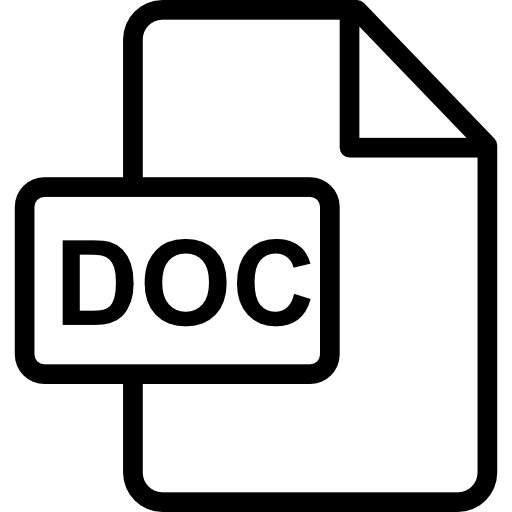Please be advised of this important update to the Credentialed Community Language (CCL) Test as of 10 July, 2024.
To further enhance the integrity and security of our testing process, NAATI will be phasing out the use of wired headphones in addition to the current ban on Bluetooth headphones.
Reminder for candidates
Equipment & system requirements
Please read the specifications carefully below.
Equipment and system requirements
You will need the following to sit this test:
|
Laptop or computer with the following: |
Note: Candidates must use a personal device to sit the test. A work, university, or library laptop/PC often encounters issues that block access to the platform. To further enhance the integrity and security of our testing process, bluetooth or wired headsets are not allowed. |
|
Phone or tablet (in addition to the laptop or computer): |
|
|
Internet connection: |
|
It is your responsibility to make sure your equipment is suitable and will function for the entire test. Failure to do so may result in your test being invalidated or cancelled with no refund. Small screens (such as laptop screens) may make it harder for you to see everything clearly. We recommend that your electronic devices be connected to a power source for the duration of your test.
Rules and policies
Any non-compliance with NAATI’s test rules and policies below may result in the test being invalidated or cancelled with no refund.
In addition to the below, you must also read and familiarise yourself with the Terms and Conditions.
- You are expected to be courteous and respectful towards NAATI support staff before, during and after the test.
- If the identity of the person taking the test cannot be confirmed, test results will not be issued.
- NAATI only accepts current passports (from any country) or Australian or New Zealand-issued ID documents, such as driver’s licences or a proof of age card. You can see the different forms of ID we accept here. If you need assistance, please email us at onlinetesting@naati.com.au a week before your test day.
- If you miss your test date or time, you will not be tested and will not receive a refund.
- You must ensure you have reliable equipment (laptop, phone and internet) and the minimum required internet speed available on their test day. If the test cannot proceed due to a faulty device or slow internet, it will be cancelled. See ‘Equipment & system requirements‘ above.
- Devices (including mobile phones, headsets, laptops, tablets and other smart devices such as smart watches) other than the devices being used to take the test must be turned off and positioned in a different room. Only one screen is allowed at any given time.
- The desk should be clear of any unauthorised items
- The test is audio and video recorded.
- All suspicious behaviour will be flagged, and you may be contacted for clarification.
- Any candidates caught cheating, including using a device to record or photograph test materials or communicate with a third party, will have their test cancelled, test results will not be issued, and the candidate may be banned from sitting future NAATI tests.
- No electronic resources (dictionaries, web browsing, live caption or transcription features) or typing of notes are permitted. You may take notes with a pen and loose sheets of paper. You cannot bring any existing notes.
- Your test performance must be less than 20 minutes. That includes the recordings of the dialogue segments and your performance only.
- The time taken to navigate between dialogues or segments, read instructions or upload your responses is not counted towards this time.
- NAATI may stop assessing your test performance when the recording reaches 20 minutes if your test runs for longer than that.
- Candidates must begin interpreting within 5 seconds of the chime sound. Long pauses may result in marks being deducted, particularly if it results in the total test recording going for longer than 20 minutes.
- By participating in the test, you agree to maintain the confidentiality of the test materials.
- Refer to the Terms and Conditions for the rescheduling and cancellation policy.
If you do not understand a segment and need to repeat it, press ‘Finish attempt’ then press the ‘Start’ button again. The whole segment will replay.
Note: You can only repeat one segment per dialogue without penalty. If you repeat more than one segment per dialogue, marks will be deducted from your score.
Please see the graphic below which explains the difference between a dialogue and a segment.
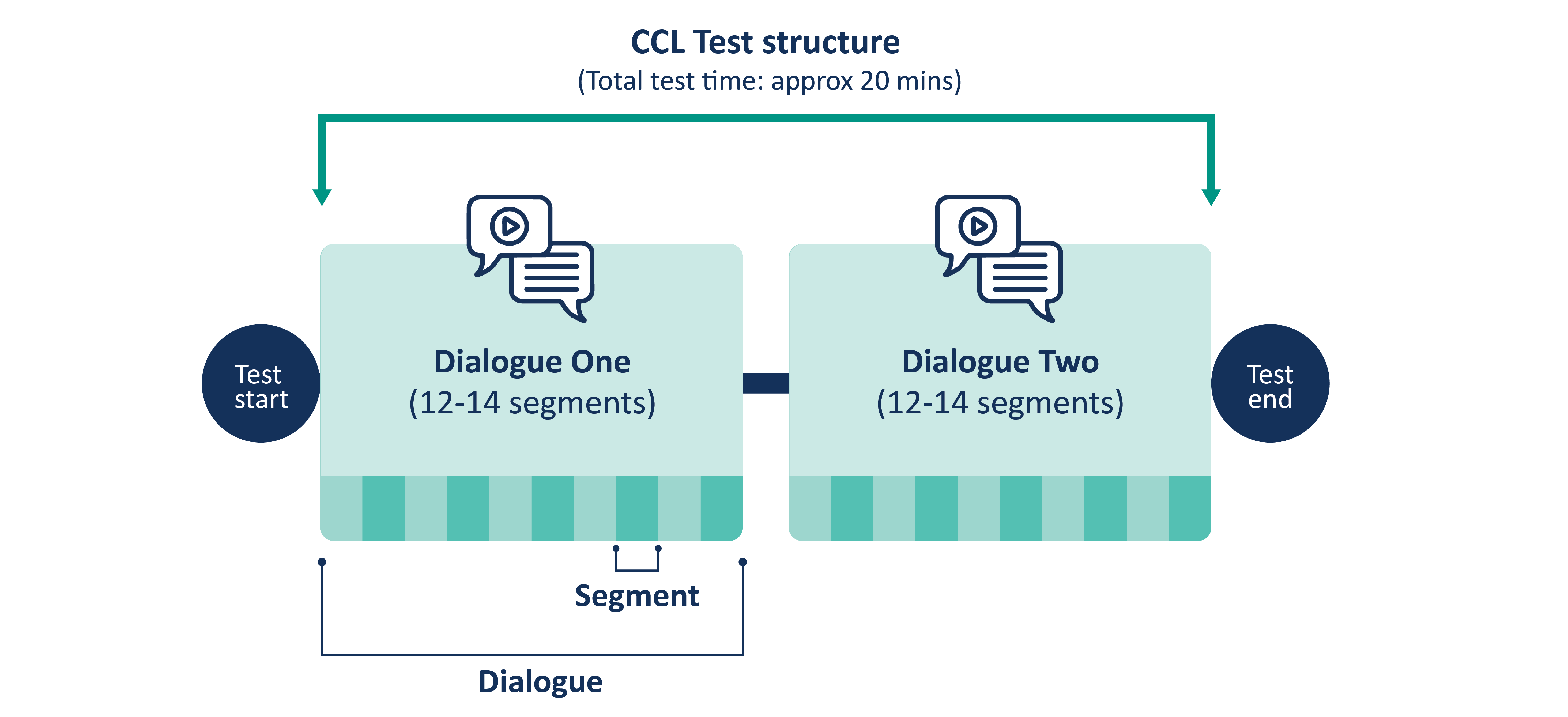
If you take long pauses or repeatedly correct your interpreting, this will distract from the flow of the “conversation” assessed during the test. Marks may be deducted by the examiners.
- If you realise that you have made an error, you are allowed to correct yourself before continuing. You should preface your correction with an explanation, such as “Sorry, I’ll just say that part again.”
- Candidates must begin interpreting within five (5) seconds of the chime sound. Long pauses may result in marks being deducted, particularly if it results in the total test recording going for longer than 20 minutes.
Direct speech or speaking in the first person is more common and acceptable in both formal (legal, medical and law enforcement scenarios) and informal (community interpreting) interpreting settings.
Indirect speech or third-person style is not acceptable in interpreting.
If you interpret a sentence or a segment in indirect speech during your test, marks may be deducted by the examiners. Your test may be invalidated if you interpret the entire dialogue(s) in indirect speech.
Below are two examples demonstrating the difference between direct and indirect speech.
Example 1
Direct speech: “I’m asking local residents how we can improve our park facilities.”
Indirect speech: “The councillor said to the residents, ‘How can we improve our park facilities?'”
Example 2
Direct speech: “We had to spend 10 hours at the airport to get a connecting flight.”
Indirect speech: “They said that they had to spend 10 hours at the airport to get a connecting flight.”
Test instructions
Make sure you have the right equipment to take the test, including a laptop/computer (with inbuilt microphone and speakers), a second device such as phone or tablet and fast internet connection. See section: ‘Equipment & system requirements’ above.
Note: If you use hearing aids, please inform NAATI at least one week before your test date. Send pictures and the model number of your hearing aids to onlinetesting@naati.com.au
One week before your test day, you will receive an email from ProctorExam with instructions on how to set up for your test.
You must complete a system check, following the instructions in the email, at least 48 hours before your test. This must be completed using the same setup as you will use on your test day (i.e. same computer, phone, location, internet connection).
- If you have not received this email from ProctorExam one week before your test, check your spam/junk folder. If it is not there, please email us at onlinetesting@naati.com.au so that we can follow up for you.
Watch the video on how to complete the system check below.
Note: All headphones/headsets including wired, wireless, and Bluetooth are not allowed.
On your test day, you will have access to live chat support from NAATI during your test to assist with any basic technical issues. You can also get help by emailing onlinetesting@naati.com.au
Note: You will not receive a link to sit the test until you have completed the system check. See pre-test instructions above.
Your test confirmation email will tell you what time you can access the test until. We recommend accessing the test at least 30 minutes before the end of the test session so that we can assist with any basic technical issues.
- Set yourself up in a location free from distractions, background noise and other people. The test location will be checked at the start of the test.
- Have a glass of water, loose sheets of paper and pen, and your identity document ready (see rules about the type of ID allowed in the ‘Test rules‘ section above).
- Set up your equipment, using your computer or laptop to do the test and a phone or tablet used as a second camera to record your equipment. This device must be positioned beside you so that NAATI can see you taking notes. See section: ‘Equipment & system requirements’ above.
- Turn off any other devices and remove them from the room.
- Click the test link in your email to begin the test.
- Your test will be recorded for assessment and security purposes. This recording will be retained by NAATI for a period of 3 months after the marking of your test is completed. The recording will begin immediately to capture what is happening before and after the test to ensure candidates are complying with the test rules and policies.
- ProctorExam will perform the pre-test administration and set up including checking your identity and your surroundings. It may take up to 10-15 minutes to complete the set up, but this won’t affect your test time.
- You will need to provide proof of your identity by showing your identity document (see rules about the type of ID allowed in the ‘Test rules‘ section above) to the camera when asked. Read about identity verification of test candidates here.
Watch the video about setting up on test day below.
Note: All headphones/headsets including wired, wireless, and Bluetooth are not allowed.
- Leaving the test environment during a test session is not allowed. You are not able to pause the test or leave the room until your test is complete due to security requirements.
- A sample dialogue segment will be available for you to test your microphone and speakers.
- During the test, you will hear an audio recording of the first person speaking. After each segment has played, a chime will sound, and then you will interpret what they have said back to the other person in the other language.
- You must begin interpreting within 5 seconds of the chime sound. Long pauses may result in marks being deducted, particularly if it results in the total test recording going for longer than 20 minutes. Read the full list of rules and policies above.
- Your test performance must be less than 20 minutes. That includes the recordings of the dialogue segments and your performance only. Time taken to navigate between dialogues or segments, read instructions or upload your responses is not counted towards this time. NAATI may stop assessing your test performance when the recording reaches 20 minutes if your test runs for longer than that.
- Once your test is complete and you have uploaded all of your responses, you should click ‘Finish Exam’ to stop the recording. The test session will end.
Watch the video on how to complete your test below.
Congratulations on finishing your test!
Your test will now be marked by NAATI examiners, and you will receive your results via email within 4-6 weeks from noreply@naati.com.au
Read more about test assessment, results and applying for a review of your test results here.
Please note: NAATI operates during business hours. We will respond to emails between 9am to 5pm Australian Eastern Time.
- For general help or assistance, including help with rescheduling or refunds that you cannot resolve through your myNAATI account, email us at info@naati.com.au
- For technical questions or queries relating to your specific test, email us at onlinetesting@naati.com.au
- On your test day, you will have access to live chat support from NAATI staff during your test to assist with any technical issues or you can get help be emailing onlinetesting@naati.com.au
Watch a video on troubleshooting during an online test below:
Downloads
Checklist
Candidate instructions